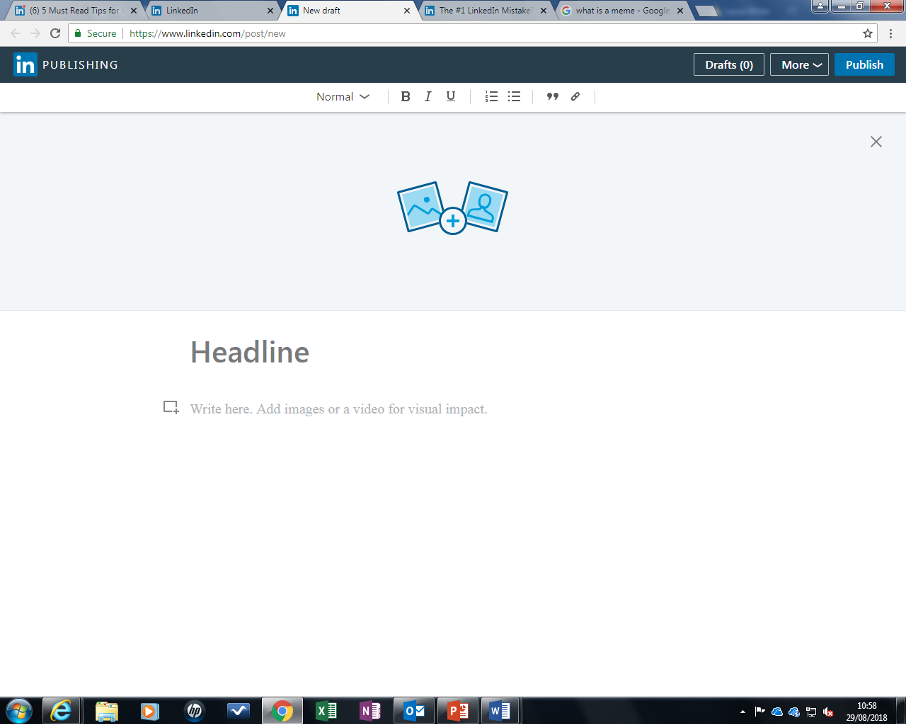Want the latest insights and advice?
No company updates, no press releases, no vacation pictures. Just a regular weekly nugget of knowledge that you can use.

LinkedIn is a necessary tool that has become synonymous with the type of job we do. Of course, when we all think about LinkedIn, we think about job hunting or getting headhunted. But it can be so much more than this. It is your window to the world which can always be viewed by all stakeholders – managers, colleagues, friends, family, clients, etc… It is your personal advertising billboard. So, to only invest time on it when you are on the hunt for a new job could mean taking a serious career risk. Your LinkedIn profile is an ever-evolving embodiment of your skills and experiences.
No company updates, no press releases, no vacation pictures. Just a regular weekly nugget of knowledge that you can use.

Increasingly employers are looking at your online presence to understand more about your potential as a new hire. Over two-thirds of hiring managers look at a candidate’s LinkedIn profile before making their decision. Having a LinkedIn profile that showcases your unique qualities may be the deciding factor in getting an interview.
In our experience, a stand-out LinkedIn profile has a powerful, attention-grabbing headline that really sums up your potential as a candidate. It includes your photo and uses storytelling elements to really engage a recruiter or hiring manager. Your LinkedIn profile can also be a valuable source of social proof, with past colleagues and managers able to recommend you and validate your skills on your profile.
To delve deeper into the ideal LinkedIn profile, we’ve crafted 10 key steps to creating a powerful LinkedIn Profile.
One of the best ways to really raise your profile on LinkedIn is to share engaging content. This is something that I invest a huge amount of time in myself through various posts, articles, videos etc which hopefully some of you will have seen.
I believe this can really make you stand out as a thought leader and offers you endless opportunities to engage with your network.
What’s more, every time your connections interact with your posts (likes, comments and shares) it becomes visible to their first-degree connections.
But what is the difference between a Post and an Article – this is a question I often get asked.
Well on a basic level a Post is rather like Twitter, just a few short sentences focused on a specific subject.
It is also the best choice if you are sharing third-party content with your network.
An Article is more detailed and should be used when writing your own blog or content you want to share.
They generally answer a question or explore an issue.
You can always add links to third-party content to illustrate your points, but most of your content should be your own thoughts.
OK, so I know how busy your lives are as Treasurers and finding the time to write an article can seem like a big task. What would you write about anyway and will anyone read it?

In terms of what to write – the absolute rule of thumb here is ONLY write about what you know and passionate about.
If you choose a topic that is relevant and important to you – it will probably be relevant and important to your reader.
Another tip I’d give here is to write for your audience, not for you.
If there are more “me” s than yours it is probably a sign that the article is not relevant to the reader.
Just as you as busy Treasurers will find it hard to find the time to write the article – the busy Treasurers reading it are also under time pressures.
So, do not make it too long.
Could someone read your whole article during a 5-10-minute coffee break.
Also, how is it structured – don’t use one long paragraph, break it down into readable chunks.
Numbered lists are also a good idea as it gives the reader a heads-up on how long it’s going to be
The final point I’d make here is to always include a call to action.
This may be something like:
“If you like my post please share it with your friends and colleagues and give it a thumbs up by sharing your comments below”
Aim to write Posts monthly and an Article every quarter
Use visuals to make the Article stand out
Design catchy Titles to make the Post / Article grab the reader’s attention
Does it pass the ‘So What?’ test
Go to your LinkedIn Homepage and at the top of the screen, you will see this box (opposite).
Share a POST: click into the space above which reads “Share an article, photo, video or idea” and begin writing your short message.
Best practice is to write an original thought or reaction to the content you are sharing to introduce the piece and then link to it by copying the URL and pasting it into your message.
Once your message is the way you’d like it, hit the blue button that says “Post”
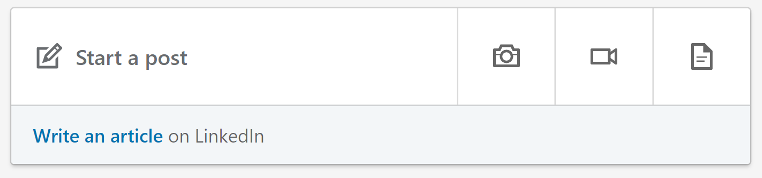
Write an Article: click the ‘Write an Article’ button and it will take you to the following page (opposite).
Add an image at the top to bring the post to life
Include a catchy headline by clicking in the Headline box
Then writing the article in the main box below
You can then save it as a draft until you are ready to ‘Publish’