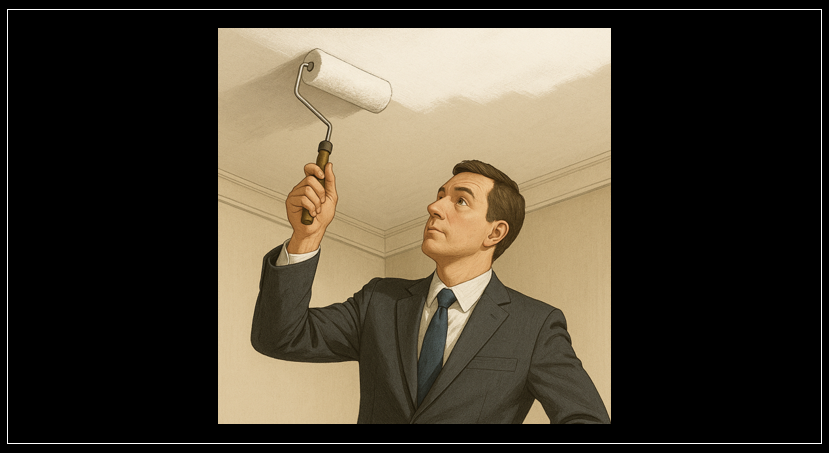Good news,
In just a few easy steps, you can get your LinkedIn profile looking like you’re a global treasurer making $375k/year.
1) Delete your profile picture
2) List your job title (but don’t add anything to it!)
3) Do NOT connect to your company page
Okay, that’s a joke…
However, this was exactly what the LinkedIn profile looked like for a treasurer who approached me asking for advice.
Now, this guy was earning $375k/year. He clearly had the experience and skills to back that up, but his LinkedIn page did not.
If you took a glance at it, you would probably mistake it for a college student’s…
No photo. No wallpaper. Barely any details about his role.
I couldn’t believe it.
Someone at that level—and with such a great salary—wasn’t using one of the most powerful tools available to him! So, I gave him a few pointers to help him stand out (which, surprisingly, he hadn’t considered before).
You’ve probably already got most of them nailed, but I figured I’d share them with you too….
1) Add a profile picture
This is the most basic thing you can do to improve your LinkedIn presence. Profiles with photos are 20 times more likely to make a connection.
2) Connect to the right company page
These small details matter, especially when people are searching for potential hires.
3) Update your experience—but make it meaningful
If you just have a basic job title, that doesn’t tell anyone anything. Summarise your responsibilities and achievements from the past six months—just a few sentences—and upload it.
4) Make changes without raising alarms
If you’re concerned updating your profile will make it look like you’re about to jump ship, you can turn updates off in your settings this link shows you how ➡️https://www.linkedin.com/help/linkedin/answer/a529062/share-profile-updates-with-your-network
These small tweaks can make a huge difference, even at the top level.
LinkedIn is your 24/7 calling card; it could be the difference between landing the perfect role or being passed over.
So, how’s your LinkedIn profile looking right now – could it do with a quick refresh?
Best regards,
Mike
P.S. If you’re unsure where to start with updating your LinkedIn, I’ve covered everything you need to know on my YouTube channel. Click here to get all my LinkedIn advice.
Contact Us
Whether you’re exploring new opportunities in treasury or seeking top talent for your team, we’re here to help. Connect with our experts and take the next step in your treasury journey.